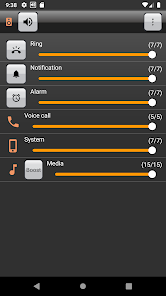Volume Booster
Quick boosting and control of volumes.
A handy tool for increasing and managing your device's volume output.
Overview
Volume Booster is a mobile application designed to provide users with increased control over their device's volume settings. This Android app promises to boost your device's audio output by up to 200%, providing an enhanced listening experience for music and video playback, calls, and notifications.
Installation and User Interface
Installation of the Volume Booster app is straightforward and doesn't require much space on your device. The user interface is simple and intuitive, with a clean design that makes navigation a breeze. The app features a central volume control dial, along with sliders for managing different audio streams such as media, notifications, and system sounds.
Performance and Features
Volume Booster performs admirably in increasing the volume output of your device. The app offers a significant boost in audio levels, making it an excellent tool for users who often struggle with low volume issues.
Its key feature is the ability to increase the volume output by up to 200%. However, it's important to note that this may vary depending on your device's hardware capabilities. While the app can indeed increase the volume beyond the default maximum, it cannot exceed the physical limitations of your device's speakers.
In addition to boosting volume levels, Volume Booster also provides a built-in equalizer for fine-tuning your audio experience. This feature allows users to adjust different frequency bands to their liking, offering further customization of the sound output.
Safety and Privacy
Volume Booster doesn't collect any personal data, ensuring users' privacy. The app requires permissions to access and modify the audio settings of your device, which is necessary for its functioning. It does not require any unnecessary permissions, which is a positive aspect in terms of privacy and security.
Conclusion
Overall, Volume Booster is a handy tool for anyone looking to improve their device's audio output. It provides users with increased control over their volume settings, and its built-in equalizer allows for further customization of the sound experience. However, users should bear in mind the limitations of their device's hardware when using this app.
Pros
- Easy to install and use
- Can boost volume output significantly
- Features a built-in equalizer for audio customization
- Does not collect personal data
Cons
- Volume boost may be limited by device's hardware capabilities
1.5.88:
Bugs fixed.
1.5.59:
Add privacy policy
1.5.57:
bug fix, improve UI performance.
1.4.98:
Add 2 skins. Now you could have more options for the look.